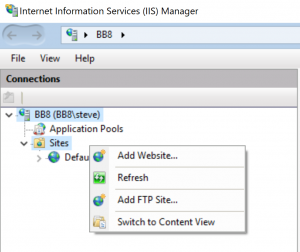Almost every article “out there” on setting up an FTP Server on Windows 10 starts with using the “Windows key + X keyboard shortcut to open the Power User control panel” – which doesn’t seem to work/exist on my computer – or to some “Administrative Tools” control panel applet – which also doesn’t exist here. I don’t know; I suspect that the various versions of Window 10 have things moved around so much that nobody’s sure where to find what’s really needed.
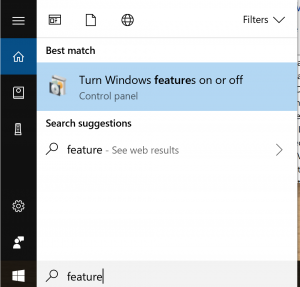
As of today, on my computer (which just identifies its version as “Window 10 Pro”) this worked.
Type “features” into the Cortana Search Box.
If the search box doesn’t show on your computer, try right-clicking on the taskbar and chosing Cortana > Show search box.
This will get you the Windows Features selection – which should be/has been/might be also available from Control Panel Apps & Features, but isn’t always.
For whatever reason the FTP Server ‘feature’ is tucked into the Internet Information Services section of the Windows Features selection, though most of us might think that’s only for, ya know, Internet Information Server a.k.a. IIS a.k.a. the web server.
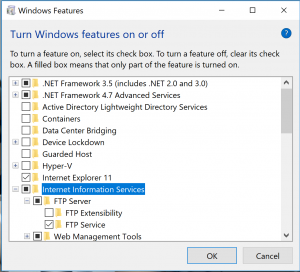
Now you can use the IIS Manager (again, use Cortana if you need; search for IIS). Right click on Sites and choose Add FTP Site