Ok, so I’ve got this nice big 190Gb external firewire drive. Both my Windows XP systems and my Macintosh have firewire, so I should be able to plug it into either system and use it, right? Well, kindof.
Formatted NTFS, the XP system could use it just fine. The Mac could read it, but not write. Ok, that I can understand. But I want to use it fully.
I understand that OS X can read and write FAT32 drives, so I use the XP box to move all the data off and format it. But XP doesn’t want to format a drive that large, apparently. Per Microsoft:
In theory, FAT32 volumes can be about 8 terabytes; however, the maximum FAT32 volume size that Windows XP Professional can format is 32 GB. Therefore, you must use NTFS to format volumes larger than 32 GB. However, Windows XP Professional can read and write to larger FAT32 volumes formatted by other operating systems.
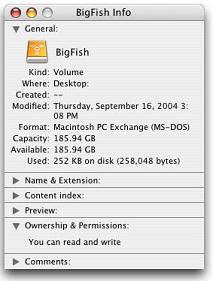
So… what system can format this drive for me? Should Windows 2000 or 2003 be able to format a big drive like this using FAT32?
update: so far the best (for me, given equipment & OS’ around) solution is to build the small FAT32 partition and then buy a copy of Partition Magic to resize it.] [oh good grief. $70!? no, there’s got to be another solution
another update: there is another solution, and thanks to RC and others who suggested Linux. I didn’t acually use a Linux system, but found Linux mkdosfs for Windows NT/2K/XP, which worked just fine. A big thank-you to Jens-Uwe Mager who apparently ported mkdosfs from Linux to a “DOS” or Windows console application.
C:kitsformat>mkdosfs -F 32 -n BigFish -v G: mkdosfs 2.8 (28 Feb 2001) Win32 port by Jens-Uwe Mager \.G: has 255 heads and 63 sectors per track, logical sector size is 512, using 0xf8 media descriptor, with 390716865 sectors; file system has 2 32-bit FATs and 8 sectors per cluster. FAT size is 380816 sectors, and provides 48744400 clusters. Volume ID is 4149e22c, volume label BigFish .
![]()
Success!
1. I’m told that newer versions of OS X do format large drives with FAT32.
2. I’ve had troubles with FAT32 drives moving back and forth between Mac and Win systems, so maybe this isn’t the best thing to do anyway. Twice now I’ve had drives “lose” their partition table. YMMV, no guarantees.