I use Evernote. A lot. I’d consider it to be a backup for my brain, except that often it’s more like the primary storage instead of backup. Recipes, lists of books, notes on projects, and much more gets dumped into Evernote for future reference.
Of course, reference requires good methods for browsing and searching. The search box tends to be just about the most-used piece of Evernote’s interface for me.
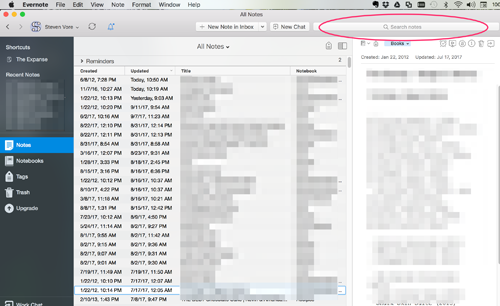
If you poke through the menus (Edit -> Find), you’ll learn that you can use the Option-Command-F key combination (![]() ) combination [
) combination [ F6 for Windows users] to jump straight to the search box without having to use the mouse. That’s helpful.
What’s perhaps even more useful, and not found anywhere (that I could find, anyway) in the user interface, is that you can search Evernote from anywhere – yup, as long as Evernote is running, you don’t have to be switch to it first in order to search. While reading this post, for example, or while working on that important report you should be writing, just press the Control-Command-E key combination (![]() ) [
) [ Windows Shift F for windows users].
That’s super useful!
(It would be good if the “universal” key combination also worked while in the app; for me, at least, Ctrl-Cmd-E does nothing while Evernote is the foreground app. Having to know two different key combinations is… less than optimal.)